Your cart is empty
You may check out all the available products and buy some in the shop
Return to shop5 in stock
Original price was: R3,999.00.R2,799.00Current price is: R2,799.00.30% OFF
HP OfficeJet Pro 9013 All-in-One Printer
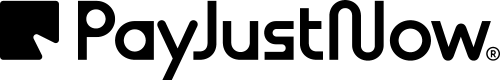 Pay over 3 EQUAL zero-interest instalments of R933.00 with PayJustNow.
Pay over 3 EQUAL zero-interest instalments of R933.00 with PayJustNow.
Find out how...
HOW IT WORKS
PayJustNow allows you to pay for your purchase over 3 payments with 0% interest and no fees. Pay a third at checkout and you get your goods as if you have paid in full. The remaining two instalments are debited on your specified instalment date.
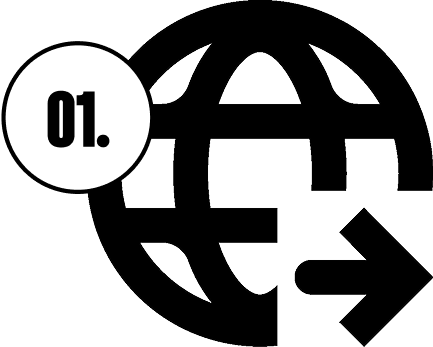
Browse online or in-store and proceed to check-out
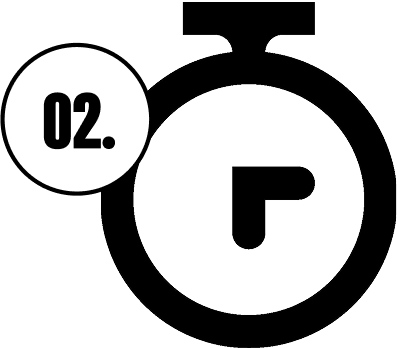
Choose PayJustNow as your payment method

Create your account and get an instant approval decision
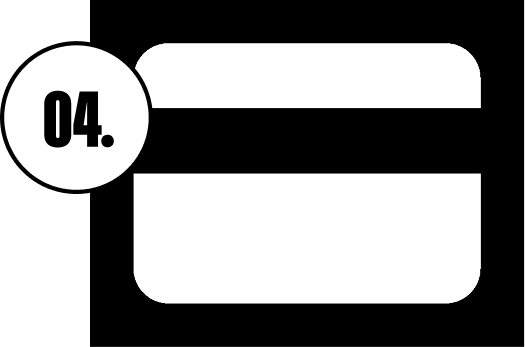
Complete your transaction
WHAT YOU WILL NEED
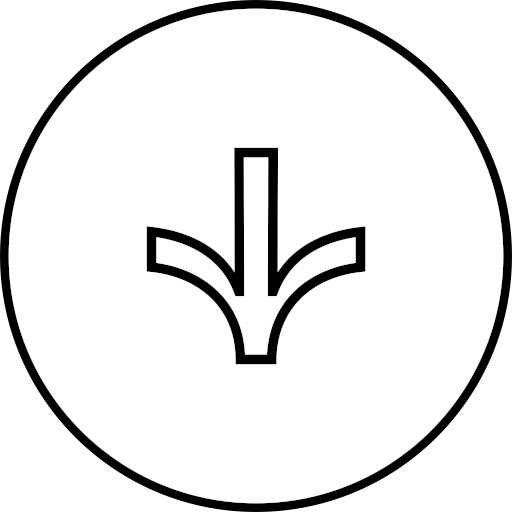
BE OVER 18
YEARS OLD
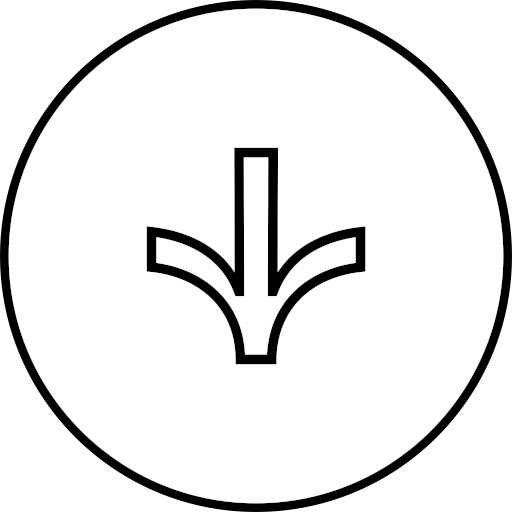
BE AN SA
RESIDENT
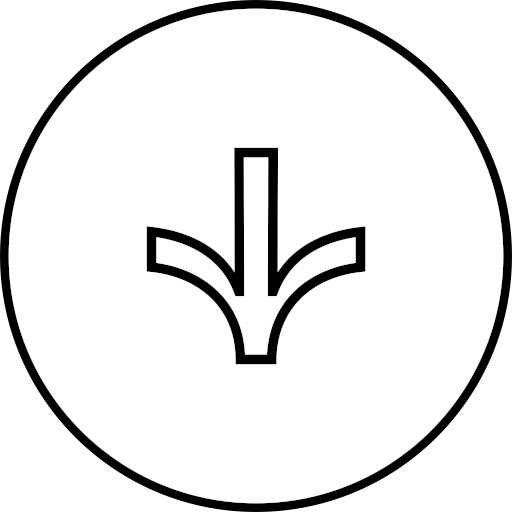
HAVE A DEBIT OR
CREDIT CARD
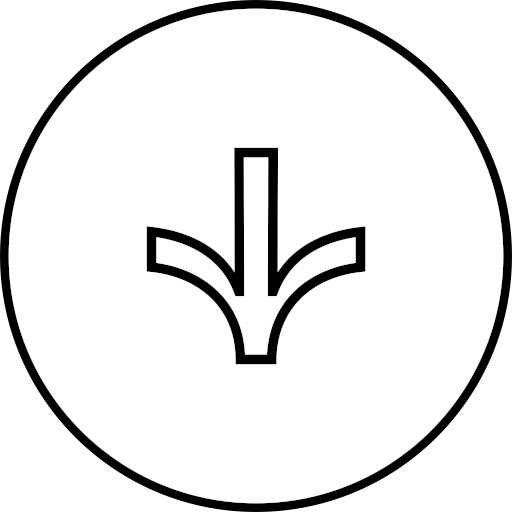
HAVE A VALID
EMAIL ADDRESS
0% INTEREST. 3 PAYMENTS. NO STRESS.
WHY PAY ANY OTHER WAY?
A revolutionary smart HP printer that works the way you need it. Help save time with Smart Tasks shortcuts. 1 Get automatic two-sided printing and scanning, seamless connections, 2and best-in-class security. 3 Print and scan from your phone. 1

Get automatic two-sided printing and scanning, and help save time with Smart Tasks. 5 Even create editable, searchable documents from phone or printer. 5
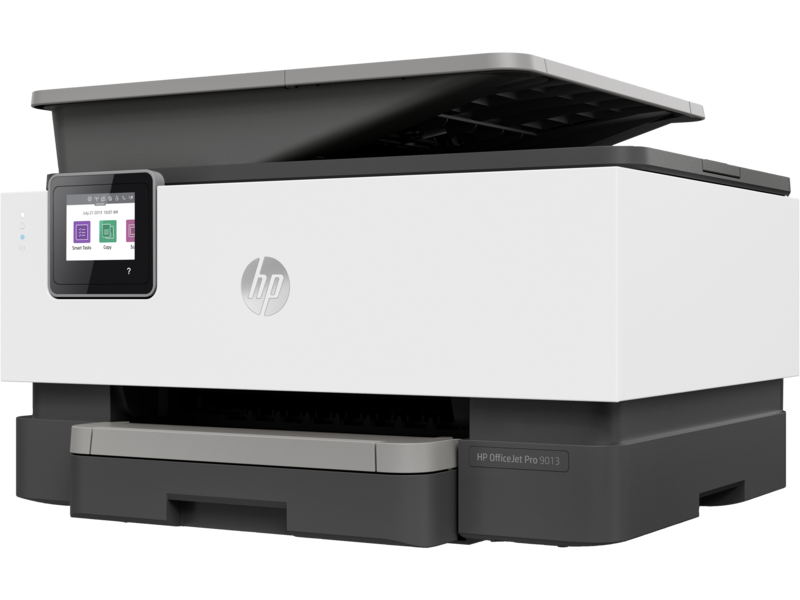
Get work done wherever, whenever, and easily print, scan, and copy from your phone, using HP Smart – best-in-class mobile print app. 5

Get best-in-class security to help maintain privacy and control, 6 and self-healing Wi-Fi™ that keeps you connected. 7
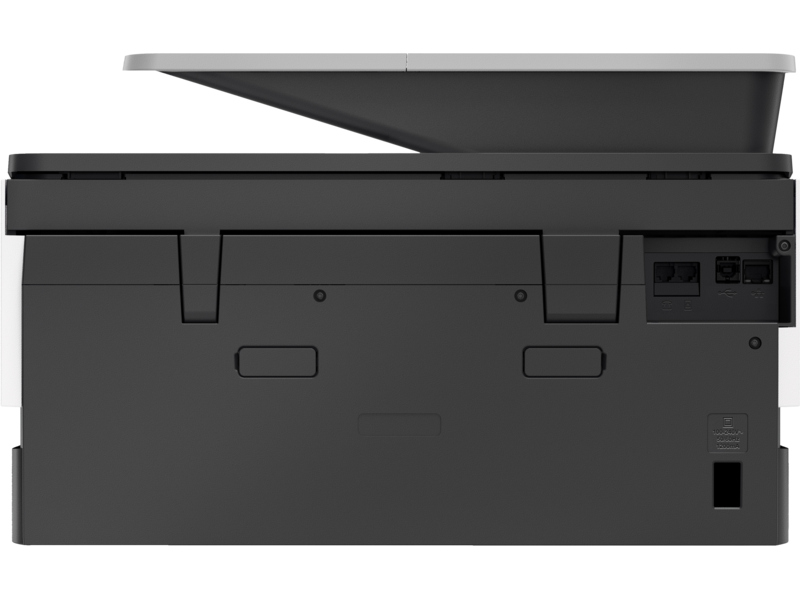
With the HP Smart app, you’ll get notifications when you’re running low on ink, and can easily order new ink. 5

Eliminate steps in repetitive tasks with customisable shortcuts, using Smart Tasks. 5
With Smart Tasks in HP Smart app, you can create editable, searchable documents by scanning from your phone or printer. 5
Work fast and hands-free with the 35-page auto-feeder. Get automatic two-sided printing and scanning.
Connect to cloud-based printing with Wi-Fi™ or your cellular network. 5 5
| Functions | Print, copy, scan, fax |
|---|---|
| Print speed black (ISO) | Up to 22 ppm 1 |
| Print speed black (draft, A4) | Up to 32 ppm 1 |
| Print speed black (ISO, A4) | Up to 22 ppm 1 |
| Print speed black (best, A4) | Up to 22 ppm 1 |
| Print speed color (ISO) | Up to 18 ppm 1 |
| Print speed color (draft, A4) | Up to 32 ppm 1 |
| Print Speed Color (ISO) | Up to 18 ppm 1 |
| Print speed color (draft, 10×15 photo) | As fast as 39 sec 1 |
| First page out black (A4, ready) | As fast as 9 sec 2 |
| First page out color (A4, ready) | As fast as 10 sec 2 |
| Duplex printing | Automatic (standard) |
| Duty cycle (monthly, letter) | Up to 25,000 pages 3 (Duty cycle is defined as the maximum number of pages per month of imaged output. This value provides a comparison of product robustness in relation to other HP Color InkJet devices.) |
| Duty cycle (monthly, A4) | Up to 25,000 pages 3(Duty cycle is defined as the maximum number of pages per month of imaged output. This value provides a comparison of product robustness in relation to other HP Color InkJet devices.) |
| Recommended monthly page volume | Up to 1,500 |
| Print quality black (best) | 1200 x 1200 rendered dpi |
| Print quality color (best) | Up to 4800 x 1200 optimised dpi on HP Advance Photo Paper 1200 x 1200 dpi input |
| Print languages | HP PCL3 GUI |
| Print technology | HP Thermal Inkjet |
| Connectivity, standard | 1 USB 2.0; 1 Host USB; 1 Ethernet; 1 Wireless 802.11a/b/g/n; 2 RJ-11 modem ports |
| Connectivity, optional | No |
| Mobile printing capability | Chrome OS; HP Smart app; Apple AirPrint™; Wi-Fi® Direct Printing; Mopria™ Certified 4 |
| Network capabilities | Yes, via built-in Ethernet; Wireless 802.11a/b/g/n |
| Wireless capability | Yes, built-in WiFi 802.11a/b/g/n |
| Minimum System Requirements for Macintosh | OS X v10.11 El Capitan; macOS Sierra v10.12 (previously OS X); macOS High Sierra v10.13; macOS Mojave v10.14; 1.5 GB available hard disk space; Internet access |
| Minimum System Requirements | Windows 10, 8.1, 8, 7: 1 GHz 32-bit (x86) or 64-bit (x64) processor, 2 GB available hard disk space, CD-ROM/DVD drive or Internet connection, USB port, Internet Explorer |
| Digital sending standard features | Scan to E-mail; Scan to network folder; Scan to SharePoint; Scan to thumb drive |
| Display | 6.86 cm (2.7 inch) Capacitive Touchscreen CGD |
| Processor speed | 1.2 GHz |
| Maximum Memory | 512 MB
|
| Memory | 512 MB |
| Internal Storage | None |
| Compatible Operating Systems | Windows 11; Windows 10; Windows 8; Windows 7; Windows Server; ChromeOS (Windows XP and Windows Vista not supported) |
| Paper handling input, standard | 250 sheet input tray; 35 sheet ADF |
| Paper handling output, standard | 60 sheet output tray |
| Weight | 9 kg |
|---|---|
| Dimensions | 35 × 25 × 25 cm |
| Brand | HP |
| Color | Grey |
| Condition | New |
| Source | Local |
